Here Is All You Need To Know About Google’s AdSense
Google has launched an advertisement program called Google AdSense in June, 2013. If you have a website, you can enlist yourself with this program and create revenue streams from advertisements placed on your blog or website. The registration is not only easy to understand and complete but it is also completely free.
Just follow these simple steps to monetize your blog:
- The first step is to buy a domain name with an extension like .com or .org or .in, andthe name as per your choice.
- Then you need to purchase web hosting space for your content. There are several companies like GoDaddy, Bluehost and Hostgator who can help you with this.
- The next step is to actually create your website. The blog or website needs to be created using a good content management service like WordPress, or you could even use custom code.
- While creating the website or writing your blog, remember that content is very important, so you should invest time and effort in generating quality content.
- Once that is done, you need to register for AdSense and begin the journey of letting your website earn money for you.
For a website or blog to be eligible for AdSense, it must fulfil certain criteria.
- When you purchase a domain name, you must remember that for you to apply for AdSense, it must be at least six months old. So you need to buy the domain name well in advance.
- The six month requirement is waived for blogs, provided there are at least 20 posts each of at least 500 words on it.
- The website you register for AdSense must have its content segregated in clear sections like About Us, Contact Us, and Privacy Policy etc.
- Your website as well as blog should necessarily have unique content.
- The website must have a good volume and frequency of visitors. AdSense requires an average traffic of at least 30 visitors daily.
- Like mentioned earlier, the domain name selected should have one of the standard extensions.
You can easily register for AdSense if you fulfil the above criteria. Once you apply for registration, each page of your website or blog would be scrutinized by the AdSense team. If you meet their exacting standards, you will be accepted into the program. Even if you do not qualify for some reason, they will explain the reasons to you.
Once your AdSense account is accepted and approved, your journey with AdSense will commence with you creating advertisement units in your account, and then placing the codes for those advertisement units on different places of your website. This will result in pertinent advertisements getting placed at the correct sections of your website.
Let us look into this process in greater detail, so you know exactly how to place advertisements on your website.
- Log in to your AdSense account, click on the ‘My ads’ section of the menu.
- Under the ‘My ads’ section you will see a subsection called ‘Ad units’, under which you need the appropriate unit.
- Once your choice is entered, you need to save your choice. This will generate a unique advertisement unit code. Make a note of that code.
- That code needs to be placed at the appropriate position of your website.
AdSense gives you the flexibility of blocking certain kinds of ads from your website or blog. You might want to block your competitors’ advertisements, or advertisements of certain product categories which you do not want to be associated with your website.
You get the option of choosing different sizes of advertisements in AdSense. It is also important to choose responsive ads, which refer to advertisements which are easily viewed on both desktops and mobiles.
The advertisement codes you place inside your website will ensure that only advertisements which are appropriate for your website’s content would be displayed. If you write a blog about latest musical trends, then your blog is likely to carry advertisements for music players, earphones, speakers and others related to your blog’s content.
We have spoken about the ways in which you can get your AdSense account accepted and enabled, but let us also understand what are the reasons for your application not to be accepted. Your application is liable to be rejected in the following scenarios :
- If your webpage has a complicated structure or navigation and page loading takes more than a few seconds.
- If your content is either incomplete or insufficient, or if it is plagiarized
- If your website has objectionable content that flouts the AdSense policies
- If the applied account matches an account that is already created earlier
If an application gets rejected due to any of the above reasons, then you need to do the needful to correct it and then resubmit. This is made easier by AdSense because it clearly lists the reason for rejection.
An account that has been opened could also become disabled. In such a scenario the online support team needs to be contacted, and a form providing details needs to be filled up.
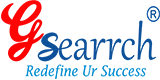
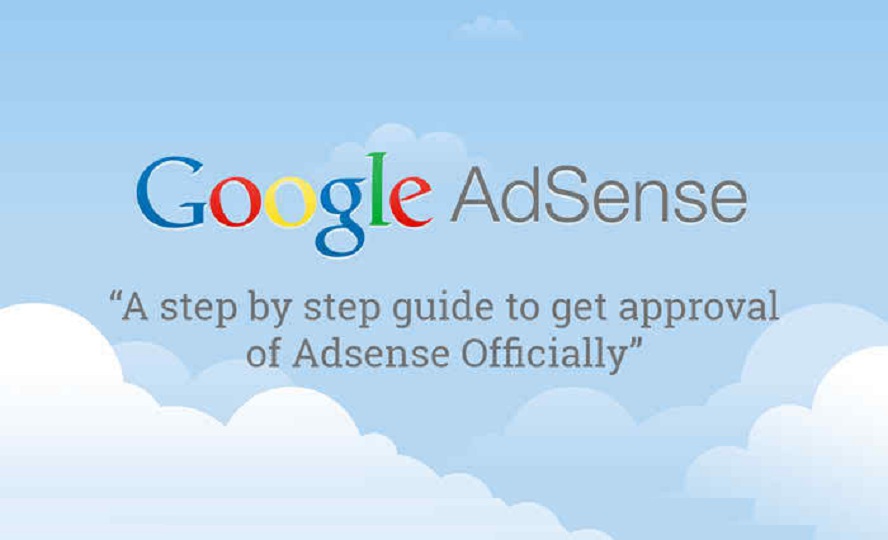
Live A Reply