Here Is All You Need To Know About Google Tag Manager
In 2012, Google launched a complete free tool called Google Tag Manager. Your website needs a number of analytics and tracking scripts, called tags, which can be combined into one and added to the website easily with help of Google Tag Manager.
You can use Google Tag Manager to manage your website more conveniently and use it better for tracking things like page loading speed. Google Tag Manager is now widely used by digital marketers, SEO analysts and web developers. There are several online resources to help you learn how to best use Google Tag Manager.
Google Tag Manager (GTM) can be used to add the code for Google Analytics without having to add each piece of code on the website’s code. This is achieved by the ‘trigger’ feature of GTM. This will track the number and frequency of conversions after implementing Google Analytics, Google Ad Words and even Facebook advertisements on your website.
The best thing about GTM is that you can initiate your marketing campaigns swiftly without depending on your web developer for placing the tracking codes in the appropriate places of your website. A tag can be placed directly on to your GTM and then use its web interface to add (and even remove) it to/from your website.
Broadly speaking, these are the two main uses of GTM –it helps to reduce the instances of separate code in the website or application, and it helps to maintain all the tracking code in one place.
These are the different components of GTM –
- Tag – any distinct piece of code specifically used for tracking
- Trigger – the condition or event following which the tag gets activated
- Data Layer – the set of information based on which a dynamic value is obtained
- Variable – used to store specific information that would be used by triggers and tags
If correctly combined with Google Analytics, the following useful facets of a marketing campaign can be tracked using GTM –
- Correct and easy installation of third party tracking code
- Keep track of frequency and types of downloads
- Track the number and type of clicks for telephone and email links
- Usage of both internal and external links
- Enable interaction on video
- Enable the tracking of the depth of scrolls on a particular page
- Keep track of the volume and mode of transactions carried out on a page
- Help in submission of polls, applications and other forms
These are the distinct advantages that Google Tag Manager offers :
- The website becomes free from the need of frequent changes and code edits
- Increases the speed of your website
- You get a number of options which enhance your flexibility
- It provides a number of easy solutions to debug faulty code
- You can keep control over which version you wish to use
- You have the option of specifying allocation of access and controls
- Tags can be conveniently built into the code without having to do it every time on to the website
- You can earmark certain triggers for specific events
These are five easy steps for installation of GTM –
- Login to the GTM tool to begin the process
- Create an account by registering with your domain
- After successful registration, you will get your tracking codes
- Place that code in your website
Once the code is completely updated on your website, remove Google Analytics code if the code is already present in your website.
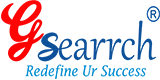

Live A Reply