Make Your Content Writing Simple with These 15 Paraphrase Tools
How A Paraphrase Tool Can Take Some Load Off Your Content Writing
If you are into online marketing for your product or service, then a website is a basic tool you must have. The next thing after that is useful and relevant content that will not only bring the visitors in but also entice them to stay on. A business owner who is just starting off his business and is creating the website might be tempted to cut costs by creating the content by himself. There is one other option. Existing content can be restructured and remodeled to look like original content. Rewriting old articles can be done by humans, but there also exist software which can do this job faster and cheaper.
How to Select the Best Automatic Paraphrasing Online Tool
You will find several online tools to paraphrase text. Some of them are free for use whereas others carry some charges. The choice of tool you make would depend on your specific needs, and also on the amount of money you can afford, in case you are going for a paid tool. When you are looking for a good paraphrasing tool, you can refer to the ones we have listed below.
Content Professor : This tool is completely web based, so you wouldn’t need to use up space by downloading anything on to your computer. The synonym directory of this tool is pretty robust, and can make out the best times to use synonyms. Apart from its own database, it also allows you to import a list of synonyms from a different tool, and integrate that list into your own list. This tool also helps you integrate your content with the standard checks like Copyscape and Plagiarism. The only thing to remember is that a rudimentary knowledge of English would be needed from your side, so that you can weed out the occasional instances of illogical sounding text. You can opt for the basic version or the premium paid version with additional features.
Small SEO Tools : This is a free tool which is part of the complete bouquet of SEO services provided by smallseotools.com . This tool can be used for suggesting synonyms for any word in the content, or for suggesting alternative keywords. When the tool comes back with suggested synonyms, it provides those words highlighted for easy location. You can use your mouse or touchpad as a toggle switch, and change the synonym back to the original word just by clicking on it. You can also ask the tool for additional synonym suggestions.
Calgonia : There are two layers to the output of this free tool. The basic difference with other software is that it also uses a human element to get its output. Initially, a human writes several versions of the article that is to be rewritten. Once done, all these articles are then put together to create the final version of the article. The advantage of this convoluted process is the human element which ensures that the final output is actually readable. This tool can offer you greater readability but it comes at a price, because of the long process – you spend more time getting the final product.
Spinbot : This is another free tool that helps you rewrite a content into variations which meet the readability requirement. The text box can take up to 10000 characters in one shot and rewrite it quickly. The different variants the tool will provide can be the starting point for a brainstorming within your team. The benefit of this tool is that it comes up with content that actually makes sense to both readers as well as to search engines. You can just copy paste your matter, without bothering to have it formatted, like in some other tools. The requirement of submitting a captcha every time you submit text, and also the presence of ads, can make it a tad irritating, but you can avoid these by opting for a paid version. You can tell the tool which specific words or letters you do not want to be rewritten.
Rewordify : This is a similar free tool, but it has done away with the requirement of entering a captcha text, so you can simply copy and paste the text that you want rewritten. The tool ensures that all the arcane and difficult words or phrases in your text are replaced by easier words. This tool is very popular with teachers who are trying to get their students to use language that is easier to comprehend. They simply enter a bit of complicated text into the Rewordify tool, and then display the rewritten output using their projectors, so the student can appreciate and understand the difference. This tool gives you the option of deciding how the results are to be displayed.
The Best Spinner : The most attractive feature of this tool is that it has its embedded thesaurus which is continuously enhanced by users. You get the option of either editing the article manually or letting the tool automatically rewrite it for you. You can check out the demo option of this tool online to see why it has become so popular. But to be able to use its complete functionality, you need to opt for the paid version. This includes the option of automatically posting the rewritten text to a blog, providing comparisons of two versions of the article, checking out the most favorite or most used synonyms for particular words etc.
Complex Sentence Generator : This is a free tool which can help you rewrite a single sentence, provide alternatives to a few words, redo a particular paragraph, or spin complete articles for you which would look like a completely different product without altering the meaning at all. The best thing we liked about this tool is that it goes beyond simple replacement of words and paragraphs, but also takes into account the context of the matter it is rewording. But you will need a manual overwrite for its output so that all sentences actually make sense to a human.
Spinner Chief : This tool has both free and paid versions, but unlike many other ‘free’ tools, this is not a skeletal version of its best product, and you can easily get good results even with the free version. You can either use it to rewrite a piece of text on to your desktop, or you can use the web version directly, so that you do not need to download anything. The thesaurus used by the paid version of this tool is based on contributions from its users and works in 20 languages.You get a great variety of options which help you decide exactly how you want the finished product to look like. Once it provides multiple variants of the rewritten versions of the same article, it can help you by comparing the different versions and letting you know how unique each of them are.
Ant Spinner : This is a rewriting tool that ticks all the useful boxes that you might be interested in. It is a free tool, and it is available online, so you don’t even need to use up any space on your desktop by downloading the tool. It is easy to use and you need to only copy your text and paste it onto the text box.
WordAI : Although this is one of the most popular automatic spinning tools available, yet many are not completely aware of what the implication of the AI in the name is. This tool goes beyond the straightforward spinning of your text. It uses its artificial intelligence capability to understand where every word and sentence is coming from and offers the variant accordingly. But it does all this at great speed, and requires just about ten seconds to completely rewrite an average article. The basic version of this popular tool is referred to as ‘Standard’, while the premium one is called ‘Turning’, which is easily the best in class, in our opinion. If you are just starting off, though, the Turning version might be a tad expensive, so you can easily use the Standard version for most of your rewriting needs.
Jet Spinner : This tool can handle a number of formats for rewriting, including .txt, .html and .zip, and can come back with hundreds of variants of the submitted text. It is also compatible with a number of operating systems. Also, it works equally well when you want a substitute for a particular word, and when you want an entire article rewritten.The tool is free for use, and yet has an impressive database of appropriate synonyms and powerful keywords. These are updated and improved on a regular basis.
Paraphrasing Tool : The captcha used in this tool is a simple mathematical question. Since there is nothing to be downloaded on this free web based tool, therefore you only need to get past the mathematical question. After that you just look at the response provided by the tool to the copy-pasted text. The default option on this tool is that the words starting with capital letters are not spun, but you can opt for the alternative if you want to.
Chimp Rewriter : This tool works in more than 10 languages, and it understands the context of the text and therefore can provide human readable content. This is helped by the Natural Language Processing ability of the tool. This tool is not web enabled, and needs to be downloaded on the desktop where it would be used. Chimp is a paid tool and before you pay the subscription, you can use it free for 14 days on trial basis.
Article Rewriter Tool : The name of this tool shouldn’t mislead you. You can not only get multiple versions of complete articles, but you can also look for alternatives to certain words or short phrases or sentences. This tool also requires you to confirm that you are a human every time you give it text for rewriting.
Spin Rewriter Pro : Spin Rewriter was launched more than 7 years back, and every year it has been introducing newer versions with many refinements and improvements. This tool is independent of operating systems and devices and can be used on any OS or on a number of devices. Because this tool can take in the context and meaning of the words, phrases and paragraphs, therefore the output of all the variants of the submitted text would be easily readable by humans and make proper sense. It works only with English language, but also makes use of Emulated Natural Language for its spinning.
Of the 15 spinning tools listed above, the one that you will use would depend on the specific requirement you have. No tool can guarantee that human intervention will not be required at all, but the trick is to use the tool that can give you an output which requires minimal human input afterwards.
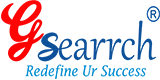
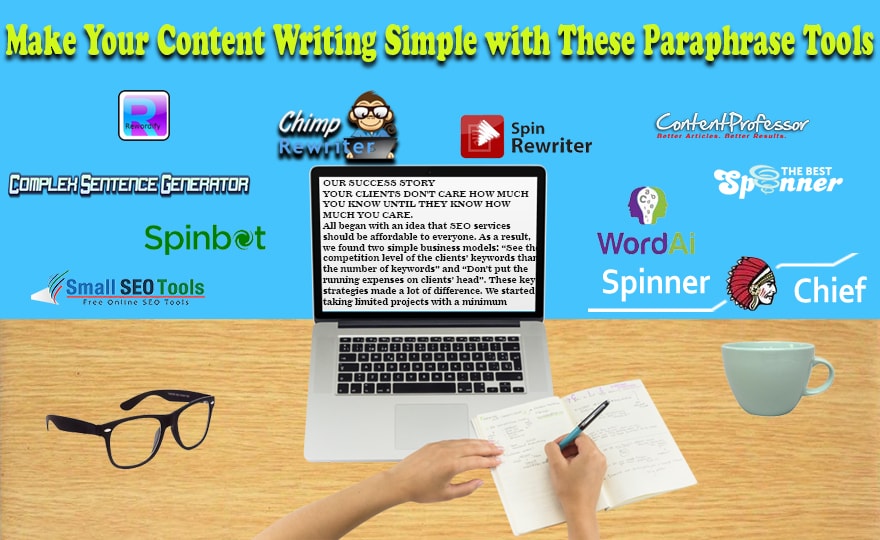



Live A Reply