15 Important Terminology in Google Analytics for Beginners
One of the most powerful data analysis tool that we know is Google Analytics. This system provides the analysis of data in a result-oriented manner, which can be effectively used to make decisions about your website marketing. As it always takes a few steps for beginners to familiarize with the working of any tool, we are providing a compiled brief glossary of the most important terminology in Google Analytics you may come across.
Basic Terms in Google Analytics
1.Pageviews
It is an eventful and essential term while understanding google analytics for beginners. Pages that have Google Analytics tracking code inserted will be tracked on the number of times users view the page. The count is about the number of views, in case the user changes tab or refresh the page it would be considered another count of page’s view. Through this data, you will be able to identify the most popular pages.
2.Visits or Sessions
Another important and primary of the terms in google analytics is “Visits”. The individual time period visitor spends on a single view from the website is tracked under the heading “Visits”. The time bracket is 30 minutes, i.e. if there is inactivity, the session ends in 30 mins or even if the user visits back to the site within that 30 mins that will be counted within the original session.
3.Unique Pageviews Vs Unique Visits
The session or visit lasts for 30 minutes, whether the user has viewed the page once or multiple times, the number of unique pageviews will be counted as one. It views the total number of page views as a single entity. Beginning with the first visit of a user the track records it as a new visit and also as a unique visitor. But in case the same user visits the site for a second time or more there will be no record as a unique visitor but it will be marked as a new visit. Cookies play a major role in the recognition of users and their visit to the site. Google Analytics uses the same to recognize whether the visitor is new or old. In case the user uses another device to machine to visit the site, it will be recorded as a new unique visitor.
4.Hits
There are certain terms in google analytics that exhibit their functions as linkers. The interaction during a visit which includes page views, events and transactions are known as Hits. It is impossible to deliver google analytics for beginners without studying and describing “hits”.
User Behaviour
5.New Visitors Vs Returning Visitors
If a user has not visited the site for a specific period of time they are termed as New Visitors, and those who have made frequent visits or even for once previously, they are the returning visitors. This activity can be detected using cookies provided the user has not disabled cookies in their browser preference. Google Analytics uses them to keep a track.
6.Segments
Based on your preferences and needs, the user can create subsets of the data. This segmentation is useful to analyze the data in a simpler and effective manner. The filtering can show the results of a certain kind of traffic or it can also be used to compare the results of a group of visitors, e.g paid Vs organic search traffic. These segments can be further used to analyze data more accurately.
7.Entrances
It constitutes the base on google analytics for beginners. The number of visits that started on a particular web page or group of web pages will be displayed under this section. Bounce rate is an important terminology in google analytics which can be assumed as some kind of a hatred percentage. If a user visited the site for once no matter for how long the stay, if the user does not return, it is
8.Bounce Rate
It is an important terminology in google analytics which can be assumed as some kind of a hatred percentage. If a user visited the site for once no matter for how long the stay, if the user does not return, it is the recorder. The total number of bounces divided by a total number of visits gives us the rate at which we can see there.
9.Time on Page
The average amount of time a visitor spends on a particular page is represented by Time on Page. The time is recorded in seconds. It shows the time between the start time of the given page view and the start time of the subsequent pageview or event which gives us the time spent on a page.
Traffic
10.Content
Traffic is the one unparalleled important terminology in google analytics. The site can be visited through different sources, this allows you to know the exact link through which the visitor visited the site. The content is usually used in link with a custom campaign.
11.Direct Traffic Vs Referral Traffic
As the Content section specifies the exact link on how the user visited the website, this section divides those sources into two different traffics based on how user reached the website – Direct and Referral Traffic. When a user types the URL or clicks on the bookmark to get to the site, it is considered Direct Traffic. In the other case, when the user lands on the website by clicking a link from somewhere else, which could be another site, social media or even search engine, this is known as referral traffic.
12.Organic Traffic Vs Paid Traffic
The traffic coming through search engines can be seen in percentage using Google Analytics. It is separated into organic and paid search. In the case of organic search, the user visits the website by clicking the links on a search engine result page. The searches are displayed below the SERPs (Search engine results page) and are dependent on how effectively the page is optimized for search engines. Paid Traffic is nothing but paid links such as PPC, Display Ads, Videos Ads..etc
Gsearch Network Private Limited esteemed internet marketing firm in India well known for its Digital Marketing Services across India
Sign up https://www.gsearchinc.com/ or Call on 9964162763
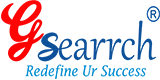

Live A Reply