10 Free Online Image Graphic Design Tools
There are several graphic design tools available nowadays which can help you create and design your own images. Anyone who uses the internet for generating content can use these tools to create attractive images. They can help create all kinds of images – the basic ones which may or may not have text on them, or very complex infographics with intricate designs. These tools help fulfil all the image creating requirements without needing to take an expensive paid tool. Let us take a look at the ten best such free tools we could find.
BeFunky
This is a free photo collage maker which has three tools you can use – photo editor, collage maker and designer. You do not need to register or open an account, and you will find the drag-and-drop feature very useful, although you can also use the Auto-Fill feature. When you set out to create collage, you can also use some of their layouts for specific purposes, and you can also use their stock of images and clip art.
You can continue to do your editing in full screen mode, and after the collage is ready, you can resize the complete collage to suit your convenience. You can also use this tool to add text to your collage. You can easily share your collage once you are done with your editing. The one possible negative we found in this tool is that all of its features are not free. But those features which are not free are clearly marked in blue.
Canva
This graphic design tool is right there on top of the popularity charts, and one of the most important reasons for this is that Canva assumes (or requires) no prior design experience. You will love its drag-and-drop functionality, variety of layouts and fonts, large number of templates, cropping of images, and its stickers and badges that are perfect for use in websites. Canva not only lets you work with images, but can also help you bring many kinds of documents to life. Your work gets automatically saved as you work, and you can always come back later to access all your saved images.
Users need to be aware that some of the high quality templates require a nominal charge of $1. Canva offers three variants, the free basic version, the Canva for Work (for individual users) and Canva Enterprise (for teams). Canva provides very good customer support on its support page, and you can browse though lots of articles for answers to most common queries.
Pablo
If you are looking for a tool which can help you create nice backgrounds for your text overlays, then Pablo is the right choice for you. This is the perfect tool for helping you create micro content for use in different social media platforms. You will be amazed by the huge stock of images Pablo has, which you can add on to your own text or quote.
There are a variety of fonts for the text and the look of the background – blurred, pixelated or grayscale. The changeover from one font to the other can be done by simply letting your mouse hover on the font names provided. This product comes to you from the creators of Buffer and is an ideal product upgrade for prior users of Buffer.
Snappa
This free graphic design tool is very useful for teams, and multiple members can work on a single project at the same time. For a company which wants to use Snappa, most of the offerings it provides are free of cost, making it ideal for a smaller company or a new startup to use and deploy precious resources in more important areas.
Some of the features are not free for use, though, and around $12 a month is the cost of taking their Pro plan which includes all features and unlimited use of images. The cost effectiveness of Snappa is in addition to the speed of this tool and its ease of use by people with no prior design experience. Finally, a great feature of this tool is that it allows you to create and upload your own custom fonts on your designs.
Pictaculous
The way this free tool works is slightly different from the other image-graphics providers. This tool actually helps you decide on and set up your page’s color palette. As any web designer would tell you, a website that has consistent fonts, layouts and colors across all the pages is more likely to be pleasing to the eye of the visitor and therefore increase the possibility of his staying on. This tool takes the image selected by you and creates a suitable color palette from it. After that it suggest five additional color palettes based on this original. You can also choose from their collection of earlier created palettes.
Vectr
When you need to use vector graphics, this platform is the best option for you. This tool will allow multiple users to work simultaneously on creating vector graphics. You shouldn’t have too high expectations because Vectr is a very basic program, but the good thing is that it is good in what it has. Vectr provides you with tools to create gradients, align disparate elements, shape and arrange different aspects of the images and also for fills and strokes.
The tool also offers a wide range of options to work on the quality of the images, and you can use them to modify and improve your images by changing their opacity, color, shadow effect, border lines etc. You can instantly share your work with other colleagues or even with your friends. The tool is not difficult to master and after a few uses you can handle it comfortably.
Crello
This is another free graphic design tool that has grown in popularity in recent years. It has an astonishing number of templates which can be used by you when you are creating graphics. For someone will little or no design experience, this is a perfect tool to start off with. It has an ‘Inspiration’ section which can be very useful for newbies.
The user interface is expectedly very clean and simple, but the process for saving images is a bit convoluted. The collection of templates, fonts and images in this tool is really admirable, and you can find it useful for all kinds of design requirements. Many users find it very similar to Canva, but this tool looks set to introduce more features soon, till which time its free version is very useful.
Visage
This design tool offers some cutting edge features but doesn’t allow that to impact on the ease of use. You can use Visage for social media visuals, corporate presentations, designing blogs, business reports and many other requirements. Visage also allows you to connect these dynamic presentations or images to be connected real time to databases, which would update the graphics accordingly. You will also find a good collection of images and preset templates. The only downside is that the free version doesn’t provide all the features, and you will need to spend $10 or so a month to get the complete pack.
Piktochart
This tool is popular with both newbies as well as experienced graphic designers. The HTML publishing capacity of this tool makes it very useful in creating web-ready content like infographics charts or other micro content. The creations made with the help of Piktochart can be used on social media pages, corporate presentations, school and college educational content or for use in a website.
The standard templates it offers allow you to create very high quality and professional looking infographics, and these templates are refreshed and updated every week. Although this tool does have a paid version as well, yet the free tool offers almost the complete suite of edit functions and user access for the complete set of images and icons.
Illustrio
This is a useful tool for designers who are creating SVG (scalable vector graphics) from sketches. The coding language used in Illustrio is similar to CSS and Sass, so if you are familiar with any of them, you will master Illustrio quickly. You need to open the graphic’s code in a text editor and then bring in Illustrio to illustrate and complete the sketch. You get a choice of using three different logic class names (main color, highlight color and additional color) to control the color scheme of the illustration you are creating. Illustrio has a vibrant user community on its platform where you can get answers to your queries.
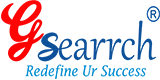




Live A Reply